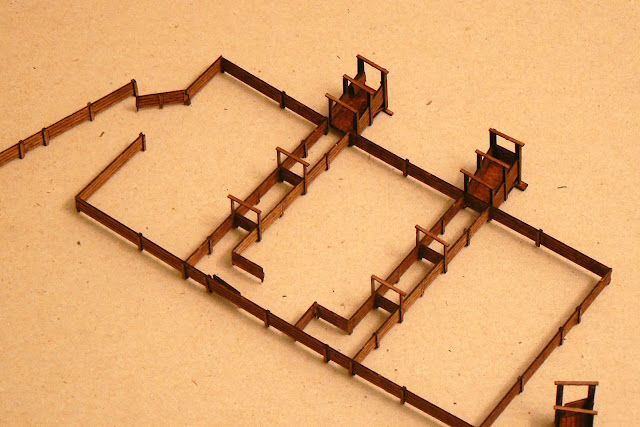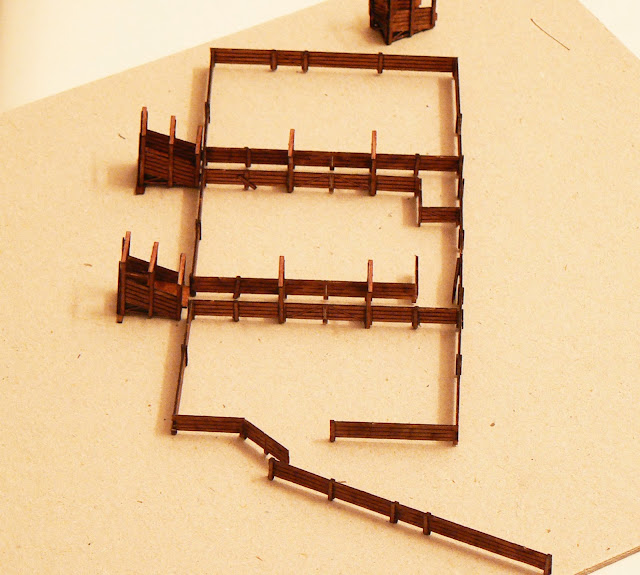Below is a photo that another modeler, Dwayne Ward, displayed on The Whistle Stop forum site. He constructed the kit as designed and reading his posts it seems he wasn't overjoyed with the final product. It looks great to me, though; he did a very good job. You can see there are four ramps in the foreground. In practice, the cattle would debark from the cars, down the ramps, and enter into four sorting pens. From there the cattle are funneled into two chutes where they are then sorted into one of three larger pens.
So I broke out the N Scale ruler and began measuring pieces. The big problem I ran up against is that this model is "tab-and-slot" construction. There is generally only one way to put it together (and have it work out well). I decided to build my version using only two chutes. That way I could keep the center portion of the stock yard intact and then take the remaining pieces and use them to construct the missing fence. Here's the front view.
You can see that there is an entrance to the cattle yard on the far right side; a portion of fence funnels down to an open gate in the right hand pen. Because the chute fences were designed with laser-cut gates to allow for movement between the pens, I didn't cut them out of the fence. I didn't cut them apart, either, foregoing illustrating how they swing open. With other cuts in the structure yet to come, I felt the yard needed the support of an unaltered fence. After all, this model is made up of very thin micro-plywood, probably no thicker than my thumb nail; apply too much pressure and it all snaps.
In this shot above you can see where I made some other cuts. I cut one of the chute fences on each side of the center pen at the last segment of fence then bent the cut piece toward the middle. I took two of the unused gates to finish off the chute, although I did leave one of the gates open and will have cows entering the chute and at every stage along the way. You can see the L and reverse L shape of the two chutes. This is the way stock yards tend to work so that cattle are funneled into one of the chutes and pushed through to the ramp and the waiting dispatch car. In fact, researching such things (as I've never been around cows in my life), I found that some modern stock yards actually use circular chutes. I think that may cut down on the amount of real estate used; or it could help to keep the cows focused on only what is in front of them. It's a dangerous thing, moving cattle. They spook very easily. If they get nervous when in the chute they could panic and tear down the whole structure.
The chutes do have stations; that is, gates within the chute. Cattle would be moved from station to station, with the gates opening and closing to manage the flow and loading of the animals, to segregate the cows in case something happens, and to complete several tasks. One of these tasks would be weighing the animal. Another could be double-checking brands or ear-tags. Today, the cows probably have bar codes. But my stock yard is being used in the late '50s, so I don't have to worry about all of that newfangled nonsense.
This view from the back will show several things. The first is that I built a third ramp and set it aside. This is an extra one, not fully functional. Looking at it close up, and from another angle, you'd see that the door is open and off its hinges. I wanted to model a ramp in disrepair. The next thing I did was to add gate supports. These are the tall fence posts with cross beams that rise above the chutes; they were fairly standard in the older cattle pens. The ranch hands would use the supports to hold onto or throw a rope over to hold a cow in place. The kit was too flat without them. Luckily I had enough pieces left over to build them.
Another thing to look at are the posts. The kit comes with posts lasered into the wood, but these are flat. There are also about 80 lasered bits of wood post halves in the kit that have self adhesive backing. These are very small and the adhesive does not grip very well. You can see that I have put quite a lot of post halves on both the inside and the outside of the pens, though some of these posts are leaning a bit, or very crooked. I'm going to have to go through the structure and drop a little CA here and there after I do a bit of straightening up. These added posts give the model much needed texture.
Finally, I'm planning to put in kick rails along the chute fences and on both sides of the chutes. These rails would be used by the ranch hands to stand on and reach over the fence and into the chute to slap the rear end of a cow to get them moving..
The instructions (and other builders) suggest painting the pieces with acrylics using dry brushing and other methods. I could see that there was some grain in the wood and I didn't want to cover that up. Also, I didn't want the fence to look like it had a layer of paint on it. I'm sure other folks are better at painting than I am, but I really wanted to preserve the grain and the scale of the piece. So I used a staining pen. The staining looks a lot more even in the photos than it does in person. But some of that unevenness will be dealt with using chalks to create dust.
One thing I've alluded to earlier are the open gates on the ramps. The kit comes with the front of them ramp lasered in one piece; the gates can be seen, but they won't open. To get them to open you need to cut very carefully down both outer sides of the gate inside the frame. You're left with a loose gate and a very, very delicate frame. Doing this, though, allows for a more realistic situation where a cow is on the ramp and stepping into the dispatch car. One of my ramp gates is open.
Another problem with the kit is that it does not provide for track being used, either on roadbed or flat on the ground. You can see on this photo above of Dwayne Ward's version of the model that the foreground ramp has its front end elevated, hovering without support above the ground. I suspect he needed to do this to get the ramp close to the level of the floor of the dispatch car. Having seen that (and testing with my own model against non-road-bedded track) I realized that the model in fact does not take into account using track. I used a scrap piece of wood from the model kit and glued it to the base of my ramps. It won't be enough height, though, so I'll have to put the entire model on a base to give it more height against the rail.
Ultimately, I'm pleased with the finished product (or what will be the finished product). I've got a classic-looking stock yard that works. With strategically-placed cows and cowhands it should look like a working ranch. Unfortunately, neither Woodland Scenics nor Preiser make horse-riding-cowboys in N Scale. I'll have to improvise with some of the other horse-riding figures and workers and lots of bales of hay.